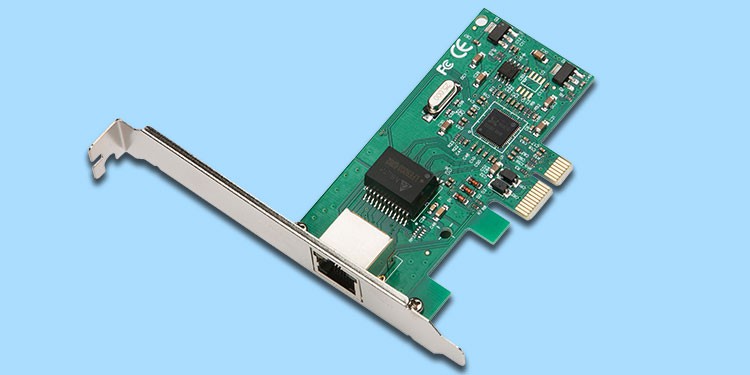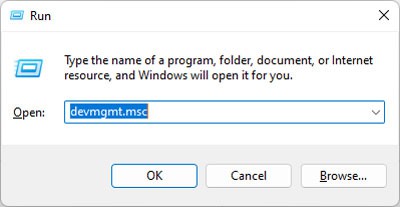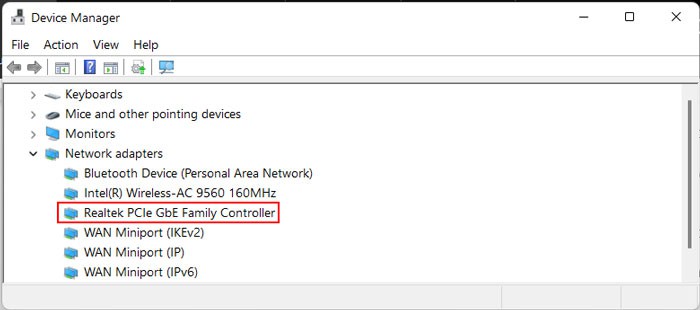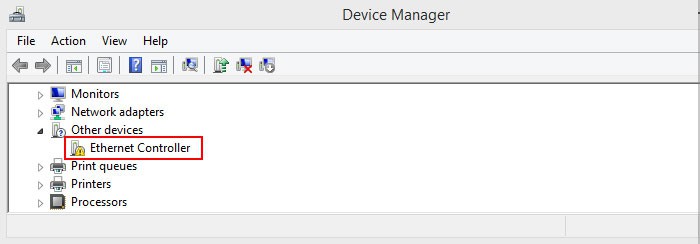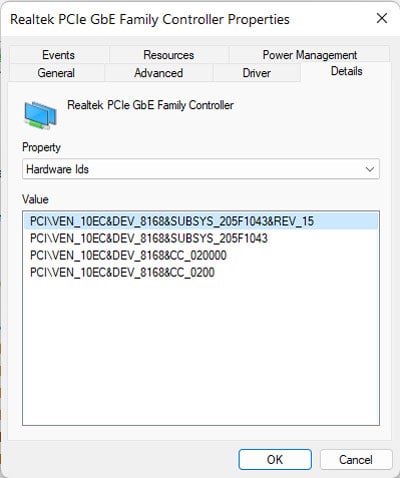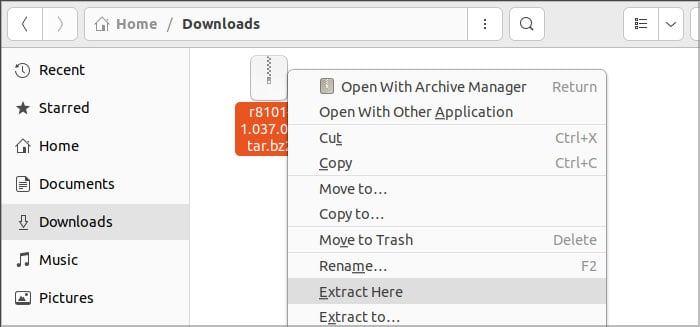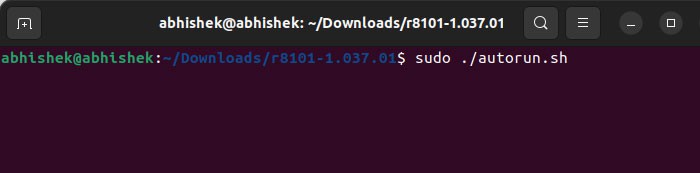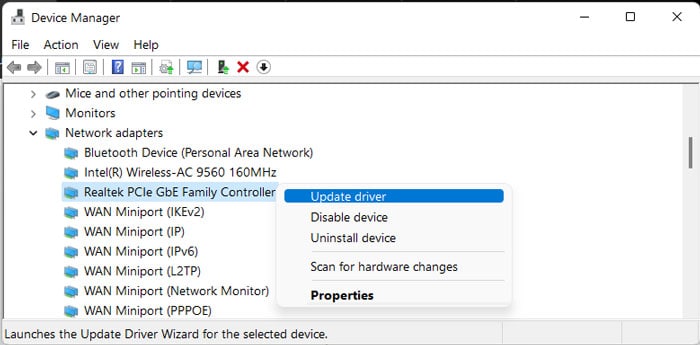Fortunately, installing the driver is easy and you can find all the resources on the official website. In this article, we explain exactly what this controller means and how you can install its driver in detail.
What is Realtek PCIe GBE Family Controller?
As the name suggests, the Realtek PCIe GBE Family Controller is a network adapter that bridges the PCI Express bus and the Giga Band Ethernet network. Most Network adapters, especially integrated Ethernet or laptop adapters, use this controller driver. This is because this controller is compatible with all Windows versions and even some Linux systems. This controller comes in three variations that support 1 Gigabyte per second (GB/s), 100 MB/s and 10 MB/s of network speed respectively. However, the Realtek GBE Family Controllers also include different variations that support higher speed. For instance, the Realtek Gaming 2.5GBE Family Controller supports 2.5 GB/s of data transmission rate. And as you may have already guessed, they have different drivers.
How to Install Realtek PCIe GBE Family Controller?
The steps to install the Realtek PCIe GBE Family Controller driver on your PC differs according to your system. We have included the steps for Windows and Linux in this article.
On Windows
Here’s how you can install this driver on Windows Operating System:
On Linux
Below mentioned are the steps to install this driver on Linux Operating System. We have provided the steps for Ubuntu or Debian-based distros. Others may require different commands so we recommend checking the internet for the correct ones.
How to Update Realtek PCIe GBE Family Controller?
If your PC already contains the driver but you can’t connect to the network/internet or are experiencing some other issues, the driver may be out-of-date. In such cases, you need to update the driver. Installing the latest version using the above method will update it. However, you can also do so from your device manager in the following way: If you still encounter some issue, you need to uninstall the driver and install it again from the official website.