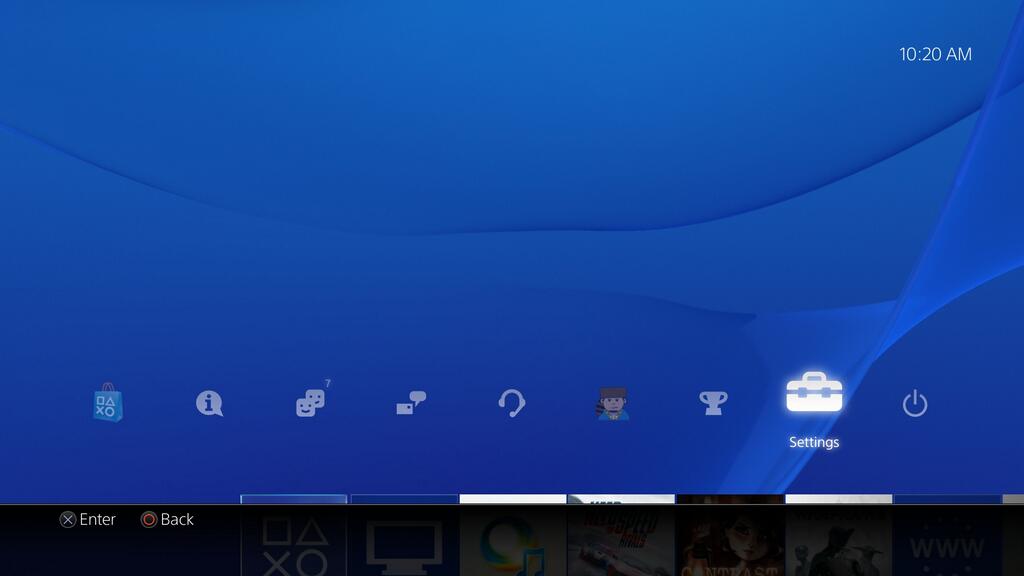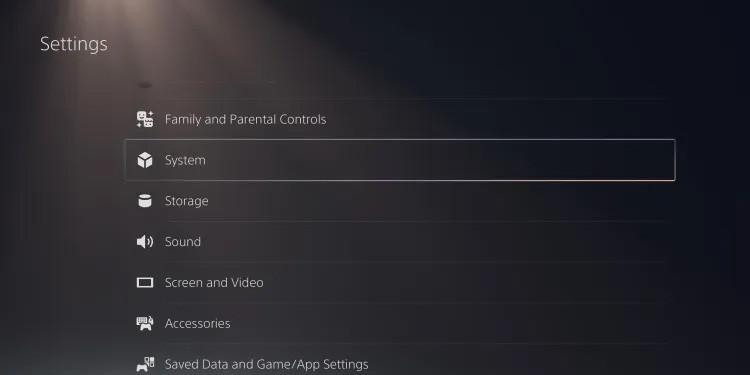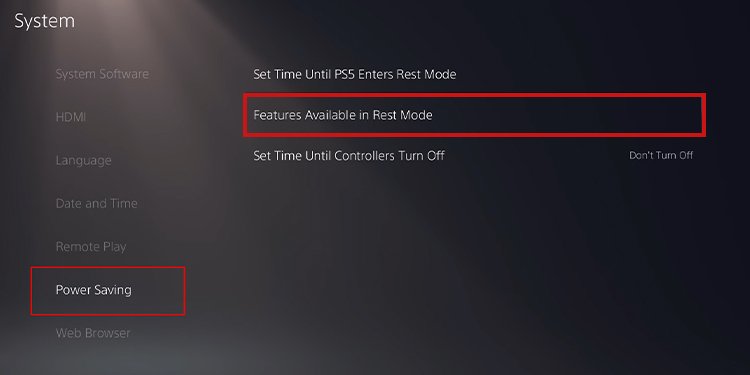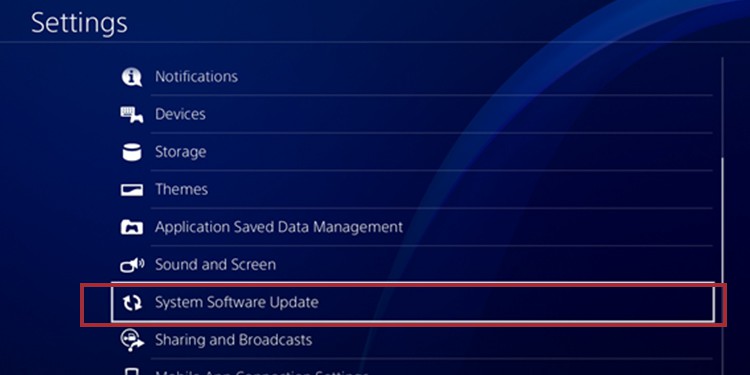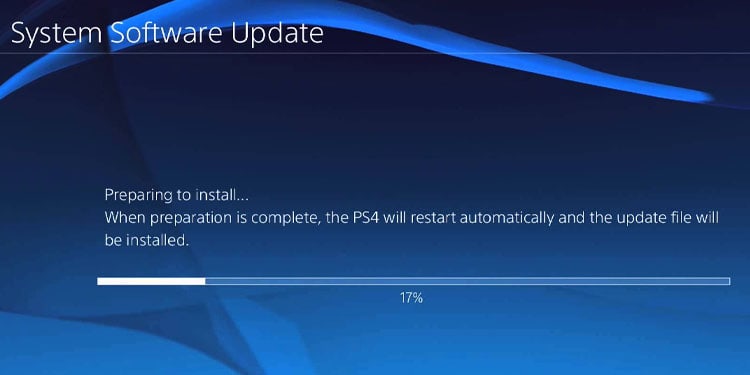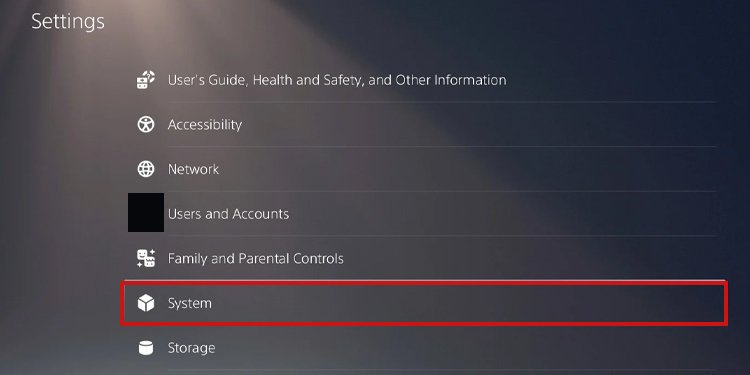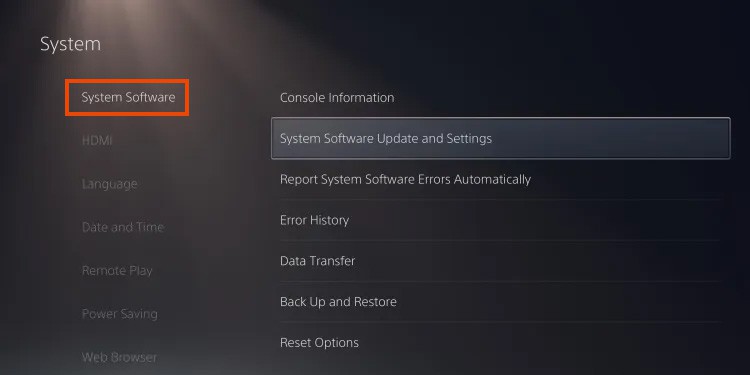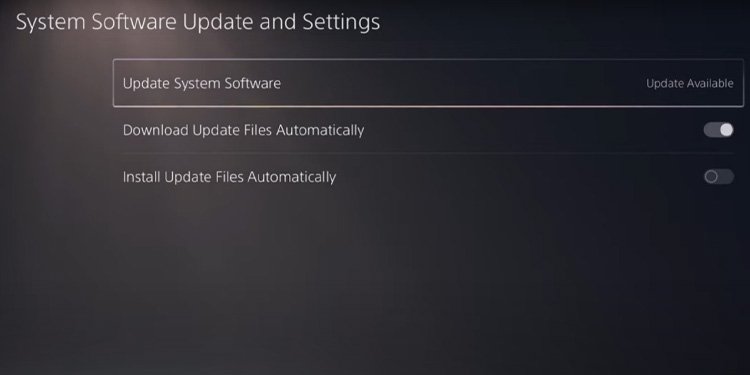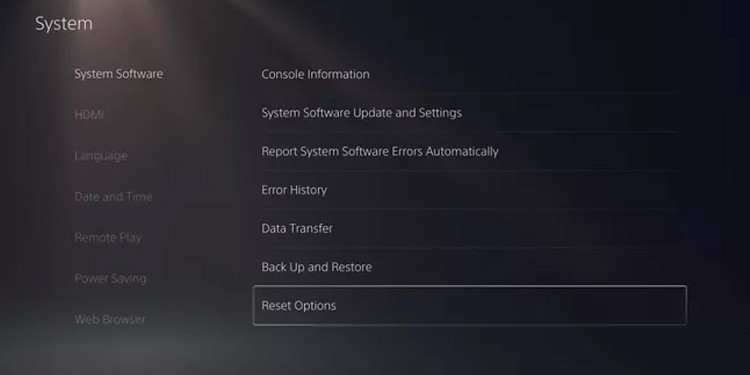Perhaps you don’t remember turning on a PS4 or a PS5, but it’s still there, ready to play in your living room. If it happens a couple of times, you know it’s not your error. It’s the device, as this is an error that exists. The PlayStation can turn itself on because of random system glitches or hardware errors. The problem is most likely easy to fix, but if you’ve been experiencing other errors on the console, you may need to perform a reset.
Playstation Turns on by Itself Error Causes
How to Fix PlayStation Turns on by Itself?
We’re going through a series of easy fixes, and you can try them one by one until you find a solution that works for you. If you identify the culprit, you can fix the issue faster. So, here’re the potential enemies:
The “HDMI Device Link,” which connects the TV to the PS4 or PS5, is malfunctioning. That’s because both the TV and the PlayStation have the technologies, and both may be activating simultaneously.A Rest Mode feature turns on the console if certain conditions are met. The console is out of date, which causes some compatibility issues. There’s a random bug in the system. Fortunately, PlayStation consoles offer various ways to clean it. There’s a random bug in the software. Likely, there’re easy ways to clean the PlayStation.Your controller has some gunk or clunky buttons. Because the controller can turn on the console with its PS button, this might be the case. There’s internal damage to the console. If you believe this is the case, it needs repairs.
We’re dealing with software bugs, system bugs, or hardware bugs.
Disable the HDMI Device Link
The HDMI Device Link is a feature that enables multiple HDMI devices to work together with the PlayStation. It’s part of the CEC (Consumer Electronics Control) specifications. Its purpose is to make different devices compatible with each other. For example, you can make a TV and an Xbox turn on and turn off together. One of its intended results is making the PS5 or PS4 turn on when your turn on a TV system and choose the PlayStation’s input. You may also customize your TV’s remote to turn it on. As you see, it has all the ingredients to be the culprit of this particular problem. Perhaps your console is connected to a SmartTV, an audio system, a speaker, a recorder, and similar. And then, when you turn one of these systems off, so does the console. On PS5 On PS4 Like so, the PlayStation should be independent of your display and any other system that’s part of your entertainment center. It also won’t turn on when you swap the HDMI channels on your monitor and go past the PlayStation’s input. If you keep it on, two things will happen:
When you press the controller’s PS button, the PlayStation and the monitor will turn on as long as the HDMI cable connects these two devices. When you turn on the TV and go to the PlayStation’s HDMI input, the console will turn on automatically.
Now that you know, it’s up to you to leave the feature on or off.
Disable Turning on the Playstation While in Rest Mode
Rest Mode is a standby mode that saves power. However, it can download games when you prompt the action from the PlayStation app. Like so, the PlayStation turns on by itself. So, you can turn the feature off altogether. On PS4 On PS5
Power Cycle the Console and Perform an Update
A power cycle is a soft reset that helps erase bugs and random errors. We’re using it to make the update process easier. If the console needs an update (but your internet is unreliable), checking for manual updates is a good idea. An update can heal a lot of compatibility issues. For example, your console may have problems with a new smart TV. Let’s start with the power cycle: Now, let’s update the consoles via the interface: On PS4 On PS5
Reset the PlayStation to Factory Default
The last solution we’re listing is resetting the console. It will erase any system and software bug affecting its normal functions. On PS4 On PS5
Send Your Console for Repairs
If you came all this way, and the troubleshooting didn’t work, it probably means the console’s hardware is malfunctioning. Most likely, you’d have to take the console for repairs. Still, let’s review what could be failing and whether you can fix it at home.
The PlayStation controller is dirty. Often, you can play as you eat and drink, and some of it may have spilled into the controller. You can use a microfibre cloth, plus a bit of Isopropyl alcohol, to clean it deeply.The disk drive on the PS4 may be spinning out of control. There’s a screw that holds it in place, and you can find it to screw it back. It’s behind a plastic tray, and you need a Phillips #0 cross-head screwdriver for the job.On the PS5, though, the storage is an internal SSD. If it fails, you may see this error as well.The console may be overheating because of dust and rust accumulation. Cleaning the console is lengthy, but you can check our separate PS5 guides for the tasks. And if you don’t feel confident enough to clean it yourself, take it for repairs -you’d know this is the issue if the console feels hot on touch or because the console gets too loud when you play. Other pieces that may fail include the CMOS chip, the CPU, the optical sensor, and others.