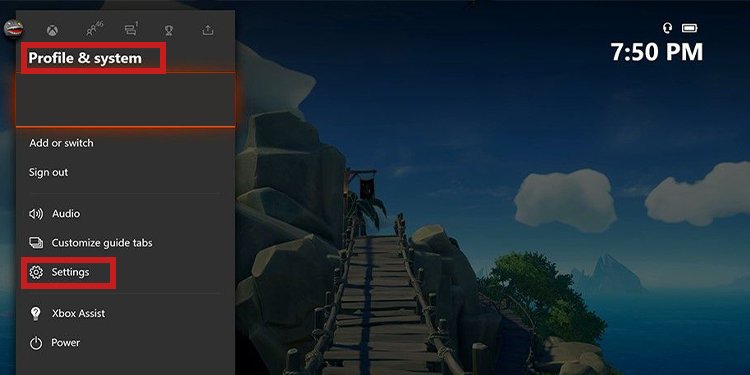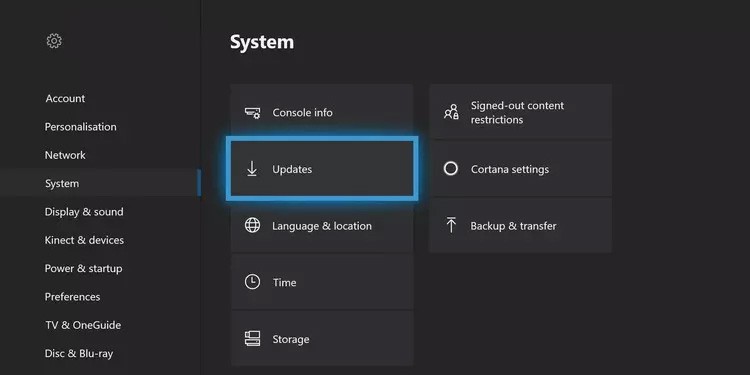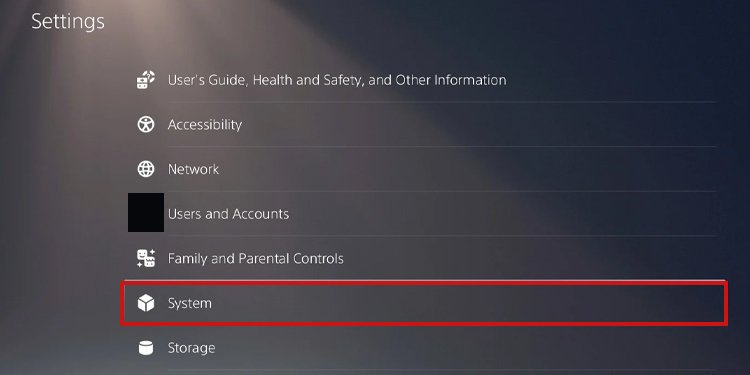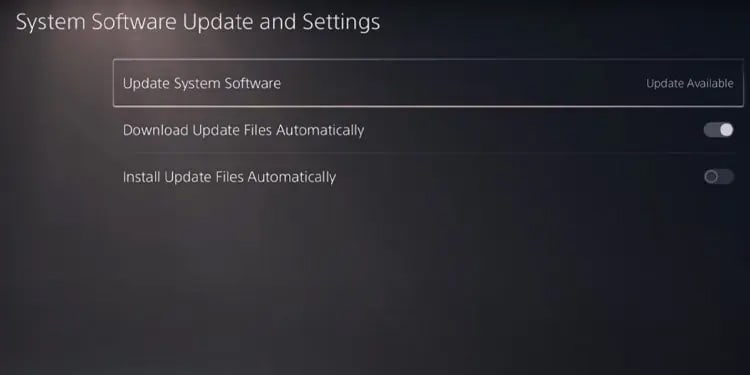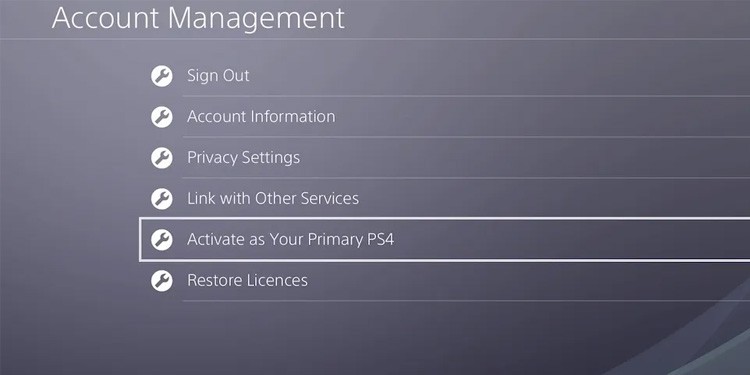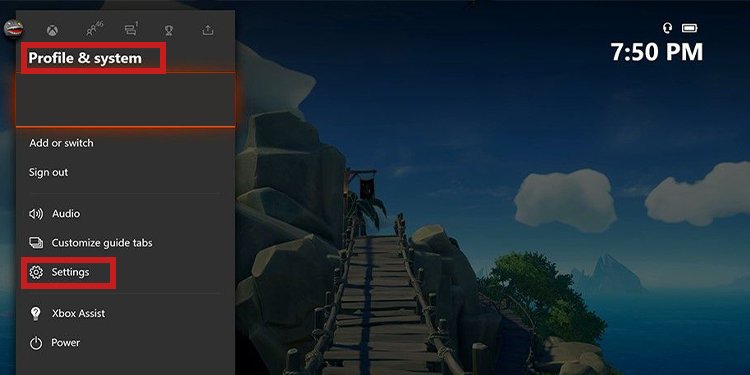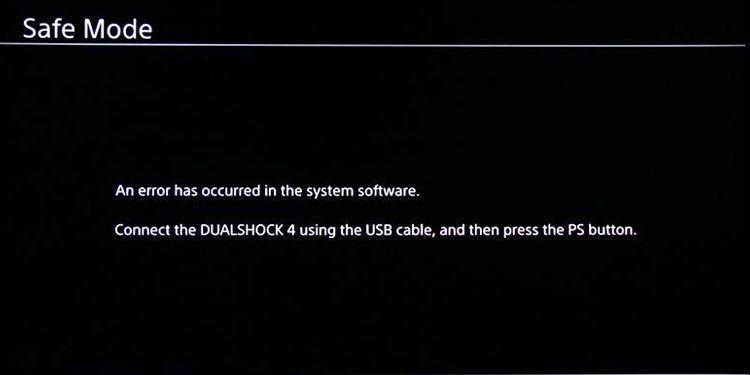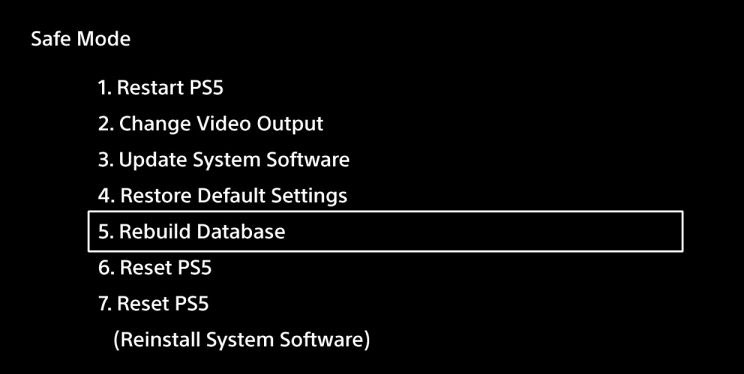You can check the PC troubleshooter if you’re playing Activision’s Battle Royale on Windows 10 or 11. Console players, though, take a position. See, your problems with Xbox One, Xbox Series, PS4, or PS5 are different. Rather than drivers and anti-virus, you’re dealing with corrupted databases, outdated games or systems, and other random bugs. Because consoles feature simpler operating systems, fixing Warzone not loading should also be easier. In particular, if other games work on the console, you can be certain the problem comes with the title.
Warzone Not Loading Xbox, PS5, Or PS4 Causes
How to Fix Warzone Not Loading Xbox, PS5, or PS4?
We’re going to solve the different error causes on each console. Some solutions are the same regardless of your device. Others are particular for the Xbox or the PlayStation.
The Game Is Outdated: Many players’ main problem with Warzone is its download size and constant updates. If your connection is slow or your hard drive is tight on space, it can be difficult to keep the game updated. And when it’s not, it won’t open. The Console Is Outdated: Similarly, you need to keep the console updated to run multiplayer games. That’s because updates come with patches, fixes, and performance upgrades. There’s Corruption in Your Console: Various elements on your Xbox or PlayStation device can suffer corruption due to random bugs, power surges, update interruptions, etc. It affetcs the DNS cache, the database, or the OS itself. The Game Files Are Corrupted: Warzone’s game files may be corrupted. It’s more common than you think, given how many times it needs to update and download additional files.
These are easy to fix problems, provided that your console works properly and normally. Instead, you can play all of your games, browse, and use your console as always. However, CoD: Warzone gets stuck in the loading screen. Alternatively, as you open the game, you may see other errors, such as ” Dev Error 6034” and other error codes. Regardless, it’s difficult to pinpoint the root of the error. Therefore, you should try the fixes, one by one, until you find the one that works.
Update the Console
You should start troubleshooting by updating the console manually. The process should happen automatically, but it may fail after an update interruption or if your internet is weak. The Xbox is the easiest to update, as it’s the same process for the Xbox One and the Xbox Series: On PS4 On PS5
Power Cycle the Console
The next step is to power cycle the console. It helps clear the cache and delete random power bugs and other glitches. The process is the same on either console: Before opening Warzone again, please try the next step.
Remove Multiplayer Game Packs on Xbox
Warzone, Modern Warfare, and other CoD games store outdated files on the Xbox. You should try removing these files before opening the game again. The alternative step on PlayStation would be to delete the corrupted files. We’re going to review that on the next fix. For now, consider this solution works, mostly for “Dev Error” codes when Warzone can’t load on Xbox. More specifically, you can do it if you’ve also got CoD: Modern Warfare on your Xbox. Additionally, if you don’t have CoD: Modern Warfare, do these steps: Lastly, you should uninstall the Warzone add-ons you’re not using anymore or those that are outdated: Afterward, you can restart the Xbox and try playing Warzone again.
Delete the Corrupted Data From the PS4 Manually
After power cycling a PS4, you should try deleting corrupted files. The console stores these items in separate folders; you must delete them manually. If you own the newer console, there’s a similar process on the PS5. If that’s the case, you can skip to the next step. For now, here’s how to delete corrupted files on PS4: The corrupted data may include key game files. This could be the reason why Warzone can’t open. If the system deleted a key file, the PS4 would ask you to re-download or re-install portions of the game or its entirety.
Delete the Corrupted Data From the PS5 Manually
The process to delete these files is like so: You’d need to do further browsing on the menu: By this point, you should try opening Warzone again.
Delete the Corrupted Download in PS4
In PS4, the game data could become corrupt while it downloads. It leads to faulty game installations. Your solution would be to delete these files like so:
Restore the Licenses on PS4
The PS4 licenses store the digital rights to play a game. They live within your PlayStation Network account. However, sometimes your PSN account goes out of sync, or the internet is too slow to deliver information to the console. In any case, here’s what you need to do: Afterward, restart the console and try again.
Activate Home Xbox
The Xbox has a similar system. In essence, the game owner should also be the Xbox owner to play a game. Or alternatively, the console’s owner can play the games of any account within the console. To prevent account errors from crashing Warzone, you should activate your Xbox as your Home Xbox:
Restore the Licenses on PS5
On the PS5, your multiplayer games may also find issues whenever the internet is too slow. As a solution, you can restore the licenses to solidify your ownership of your digital games.
Rebuild Database on PS4 and PS5
Lastly, you can rebuild the PlayStation’s database to clear widespread corruption problems. The steps are similar on either console generation: Here’re the steps to rebuild the PS4’s database through the Safe Mode troubleshooter:
Uninstall the Game on Xbox
Sadly, sometimes, there’s no other option. If nothing else works on Xbox, you’d have to uninstall the game and then reinstall it. The Xbox doesn’t has an alternative to PlayStation’s database rebuild option. So, if a game is corrupted, it’s very difficult to restore it to normal. You don’t need to worry about the save data, as Warzone is an online-only game. Then, to re-install the game, here’re the steps: It will re-download, and you can try playing it again after it finishes.